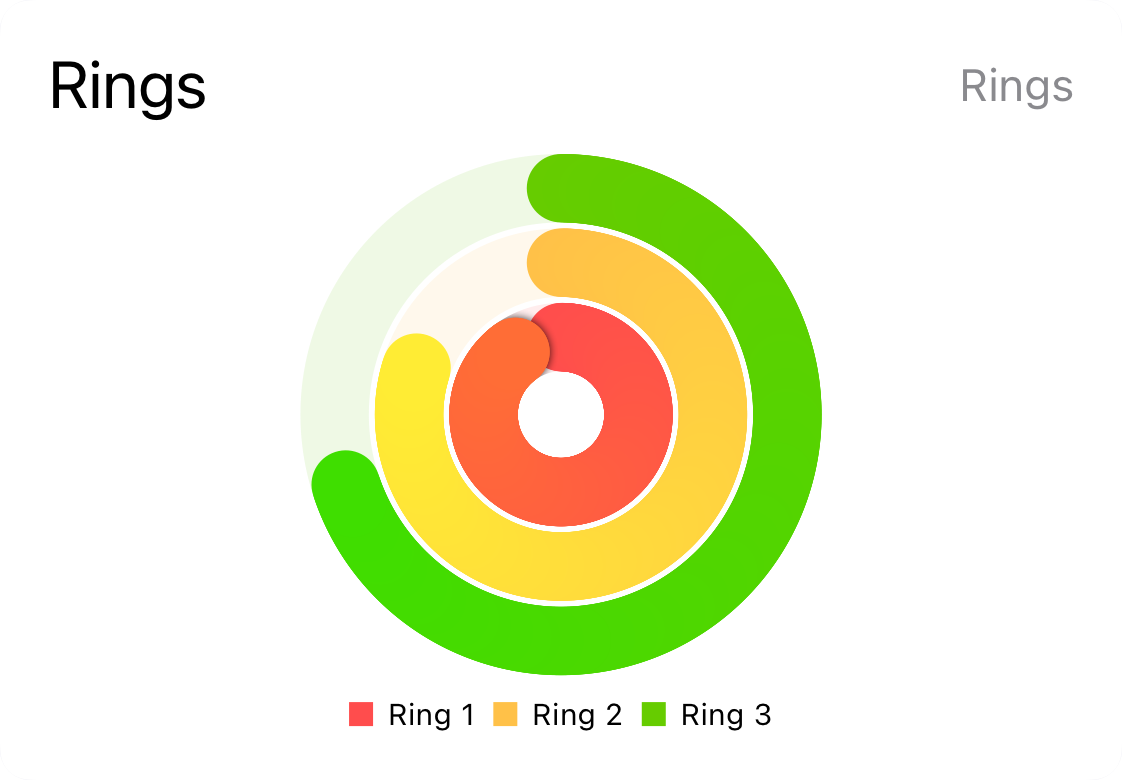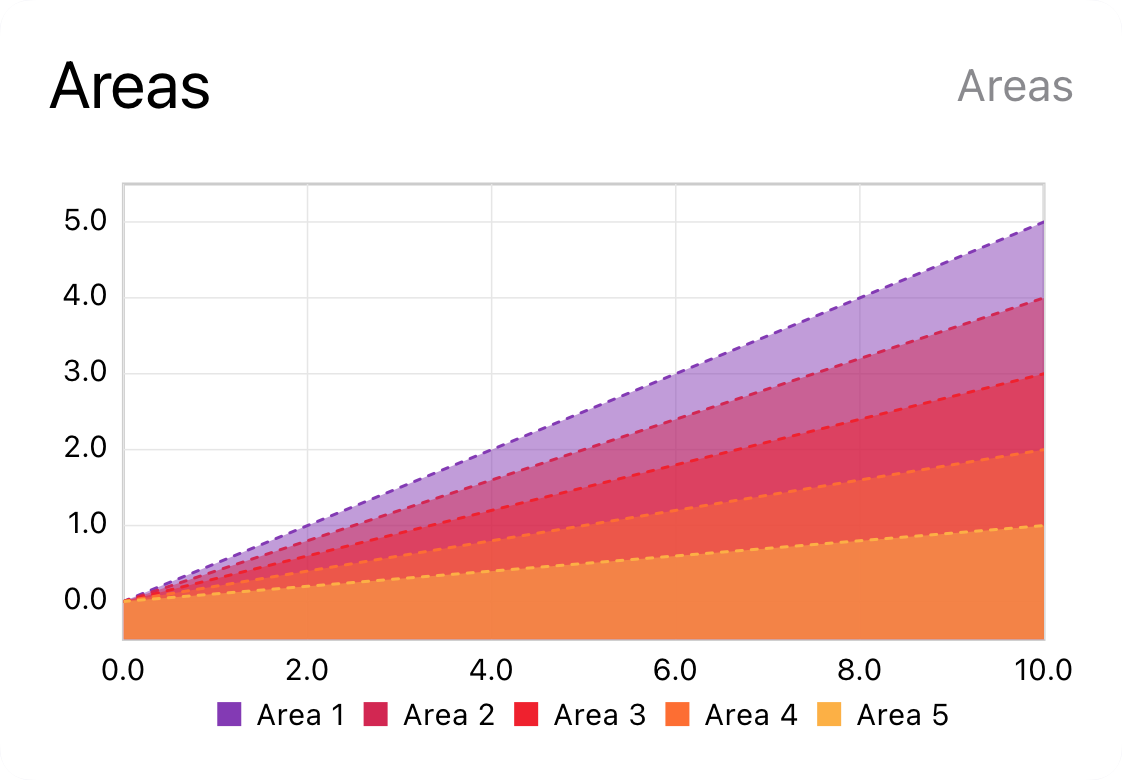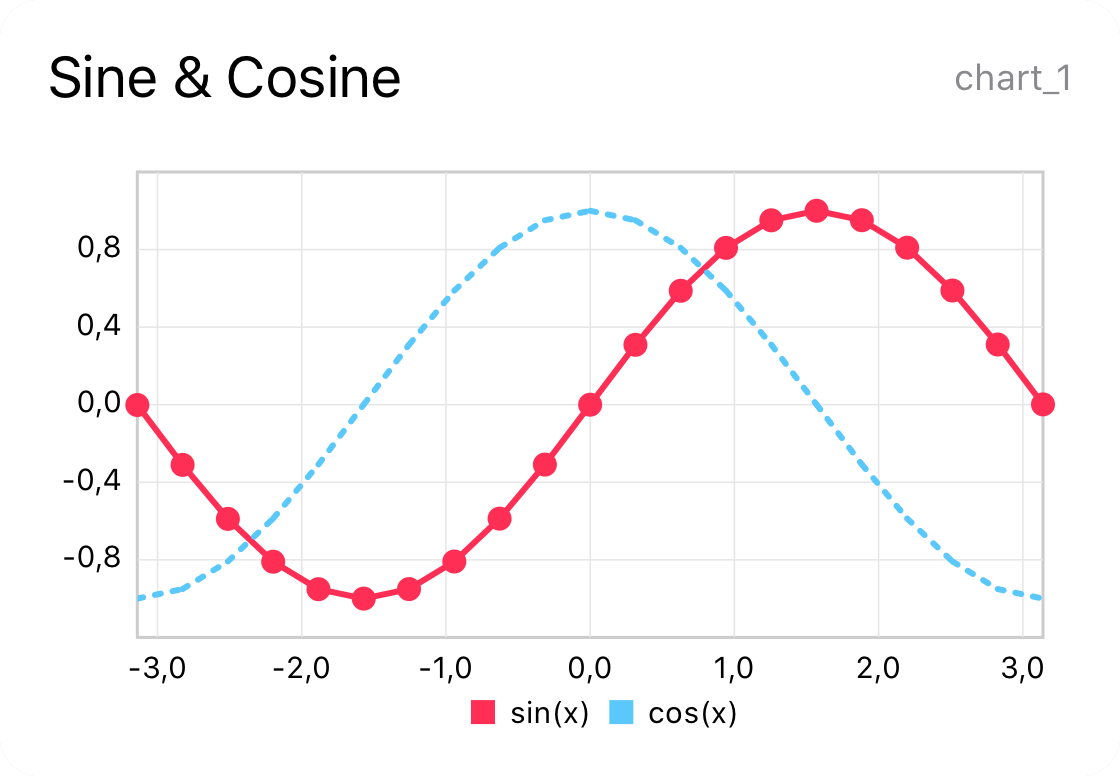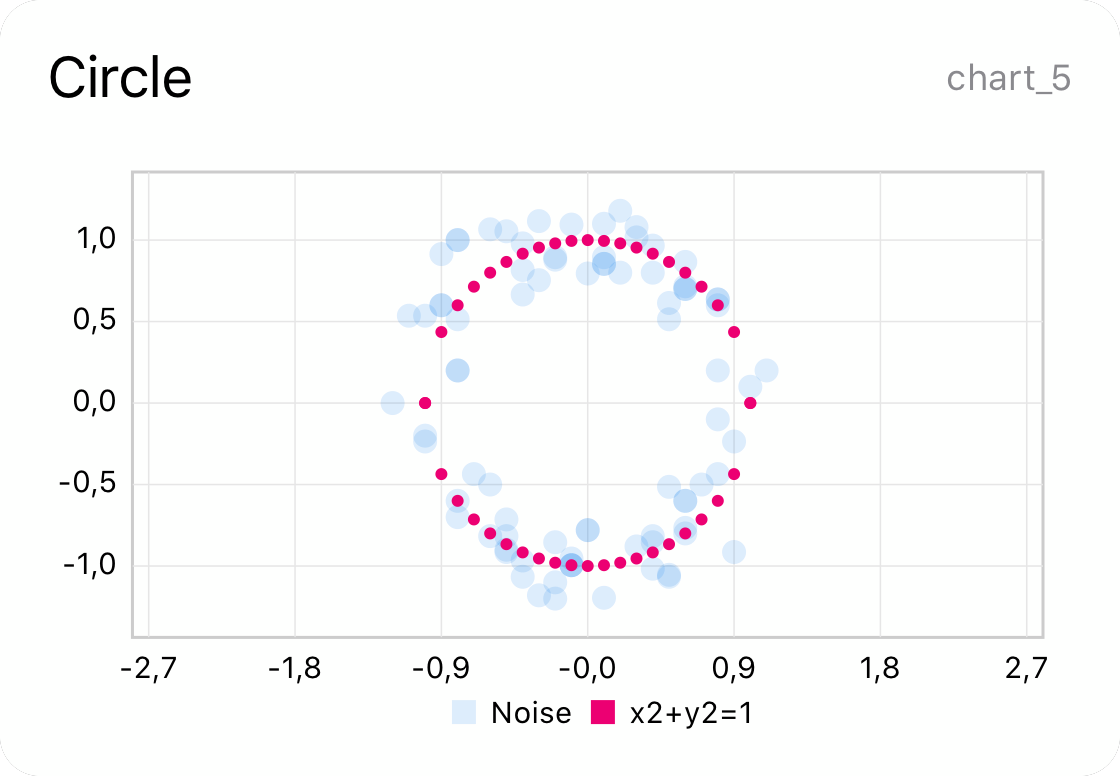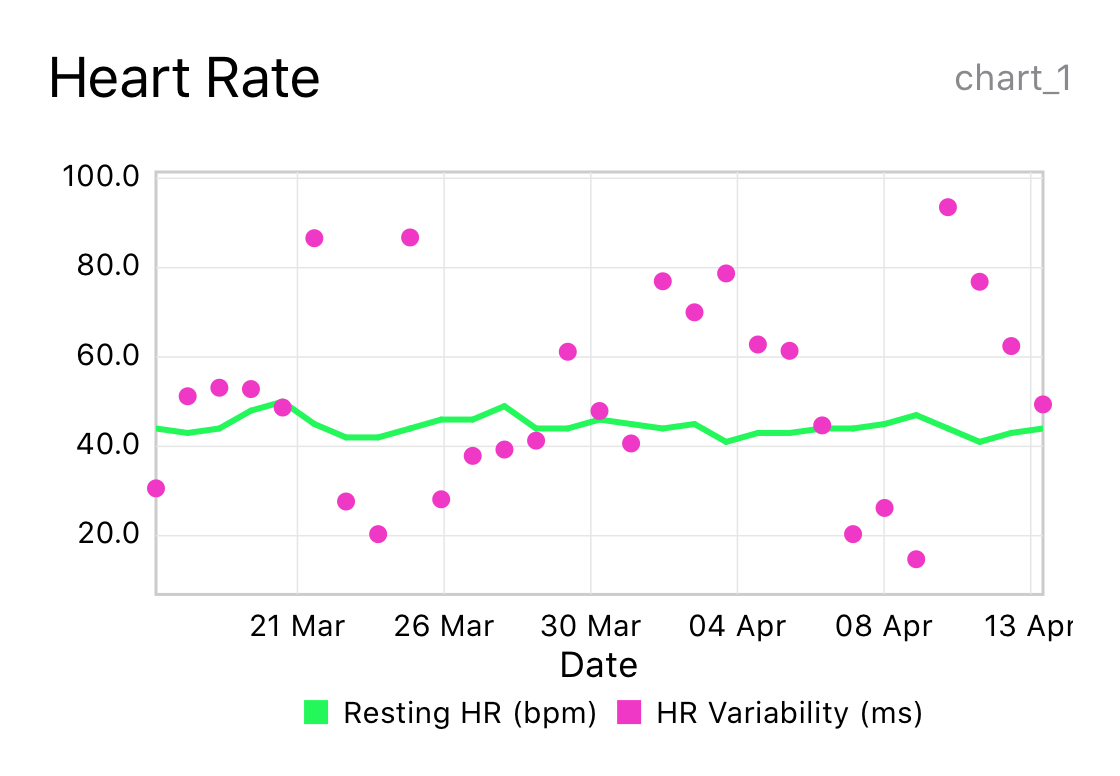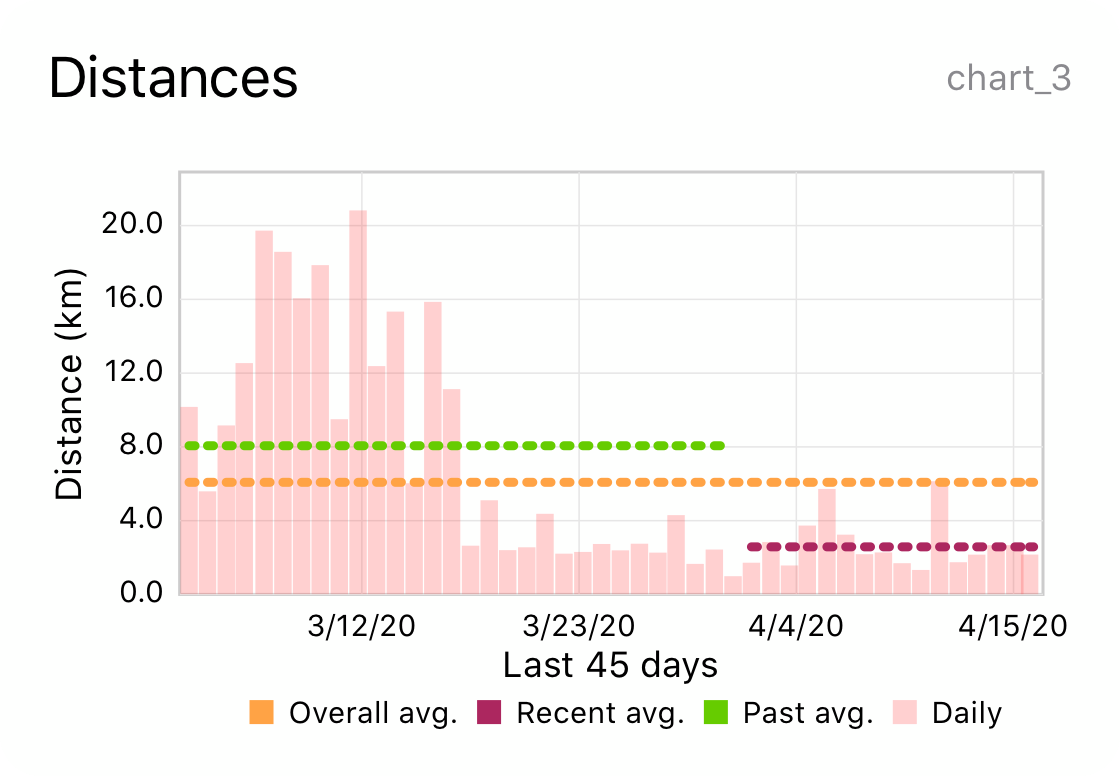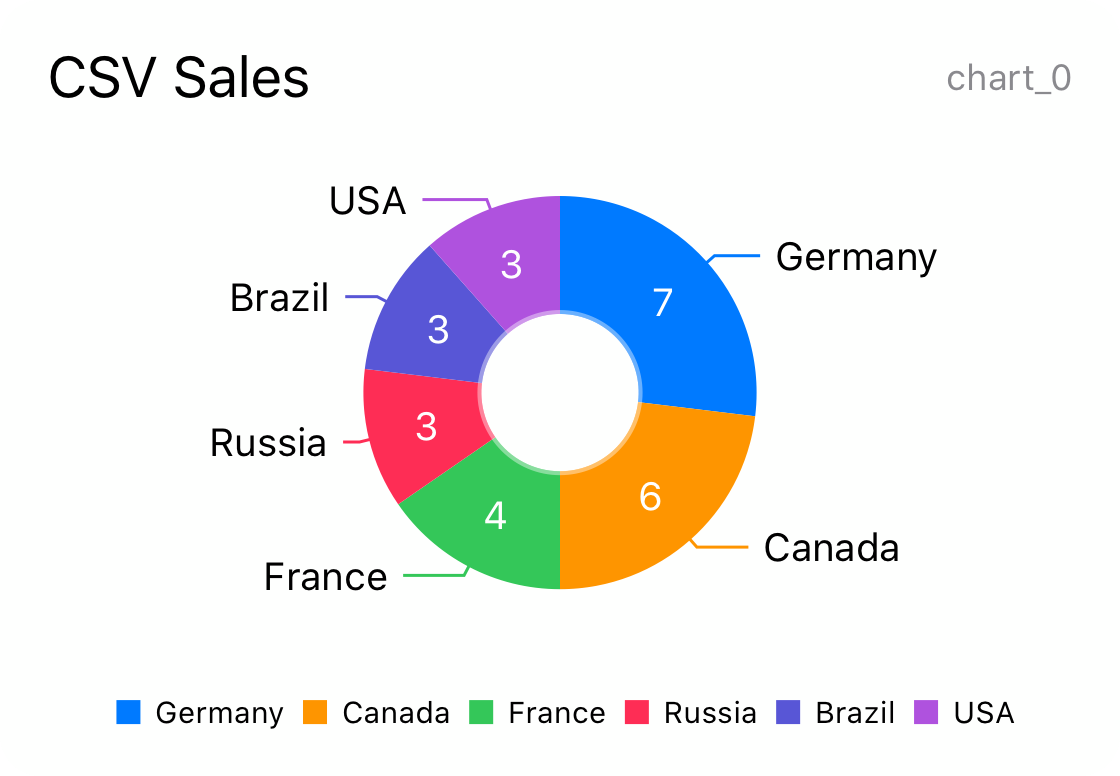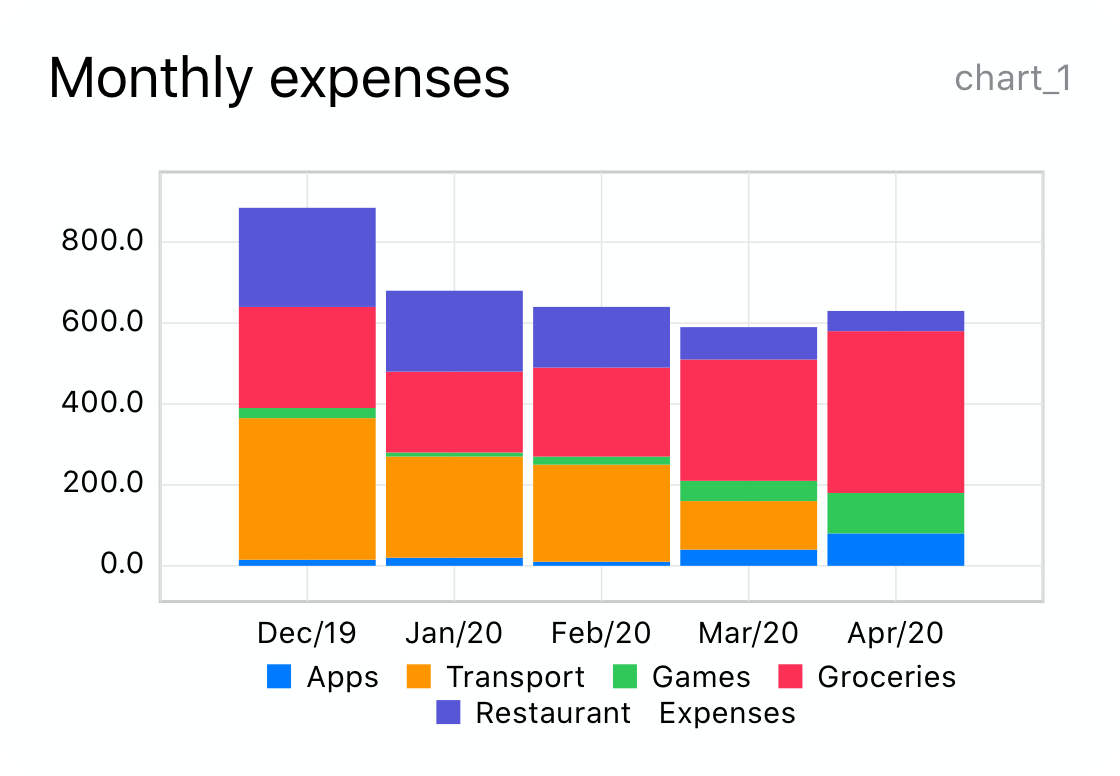Create charts directly
from Shortcuts
Create charts directly from Shortcuts
Charty gives you 24 powerful new actions for Shortcuts,
allowing you to plot data directly from it!
Charty gives you 24 powerful new actions for Shortcuts, allowing you to plot data directly from it!
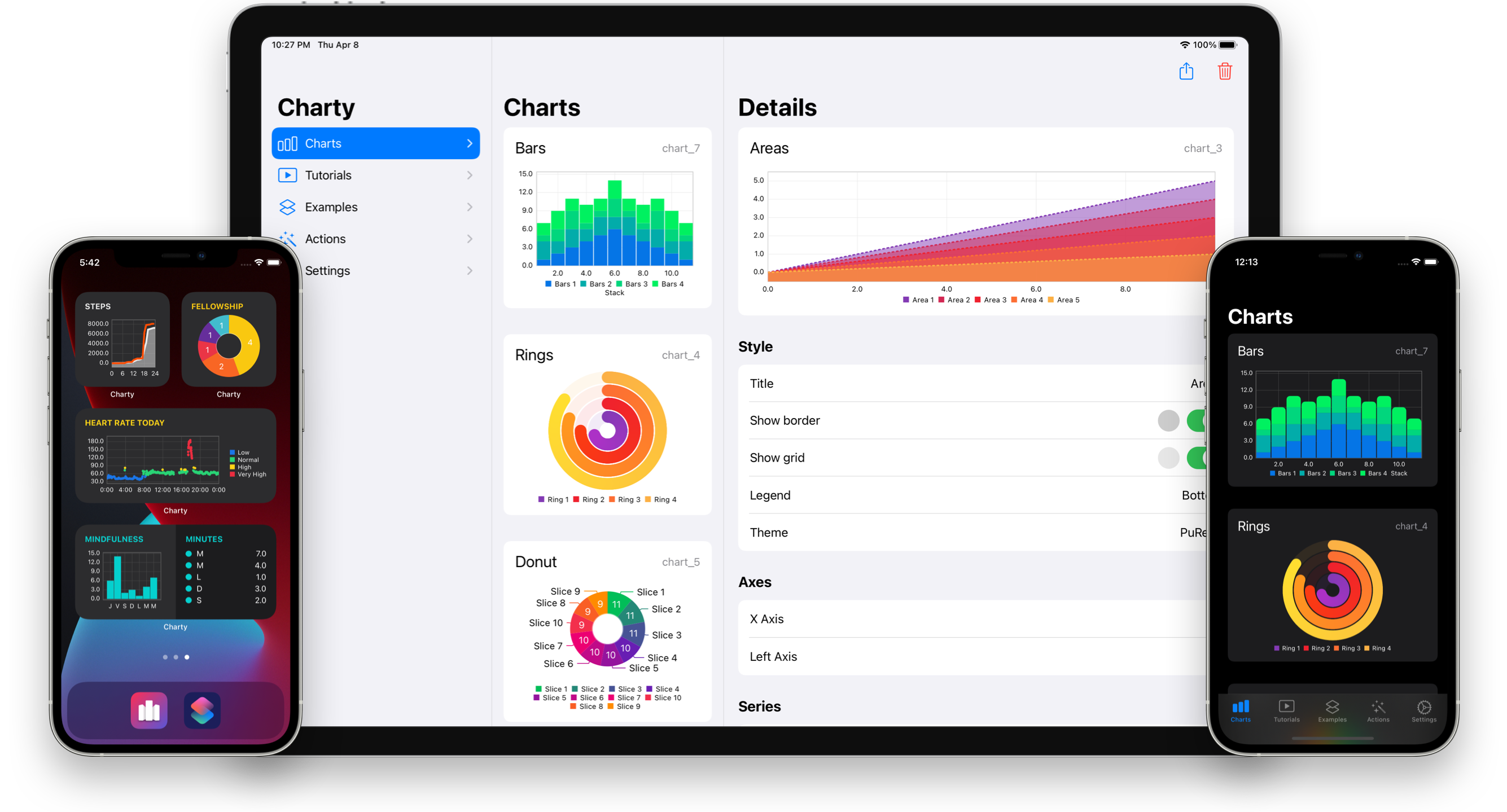
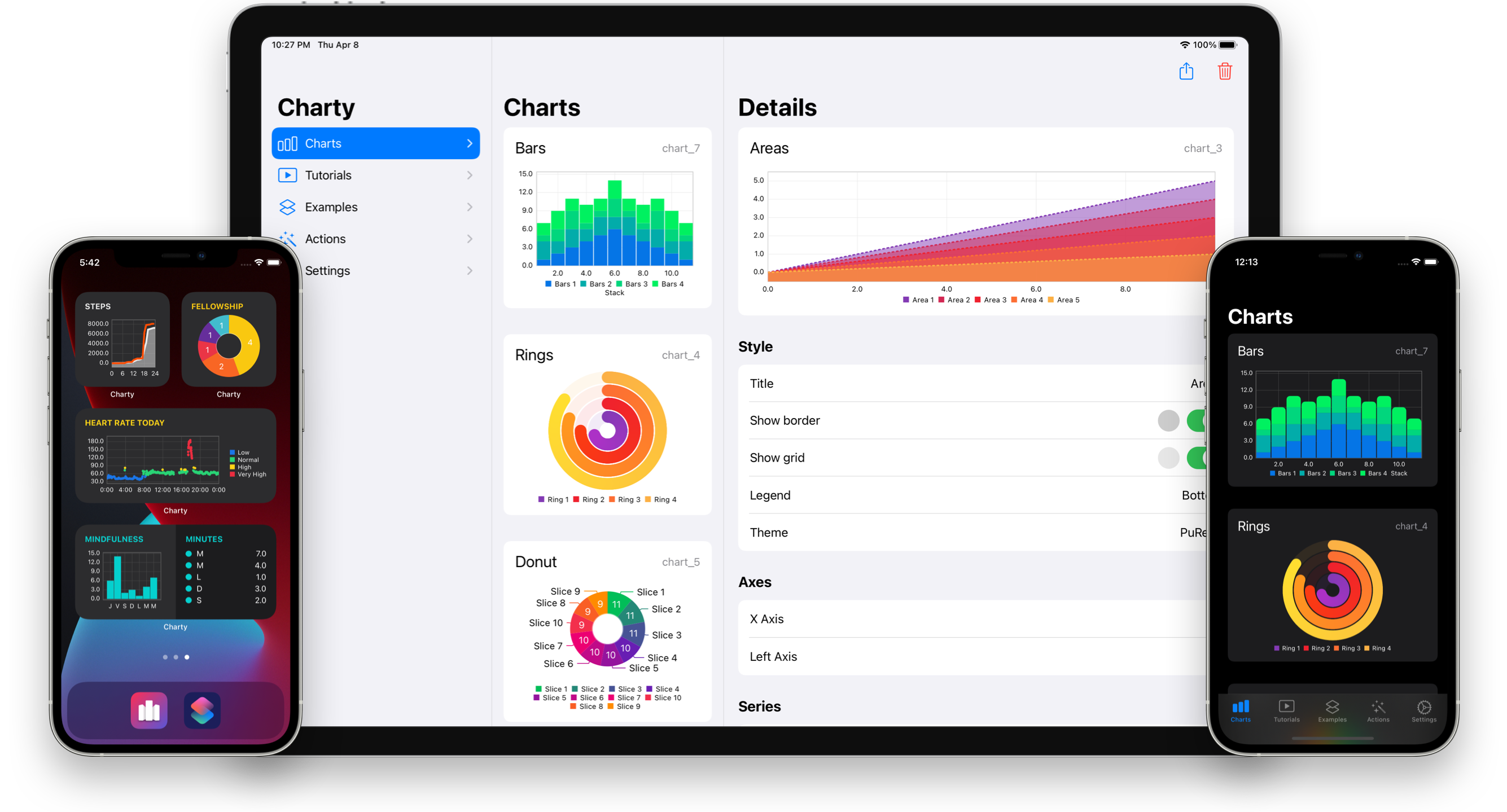

6 Series types

8 Widget options

24 Powerful actions

43 Examples included
Complete with chart previews and descriptions to get you started.