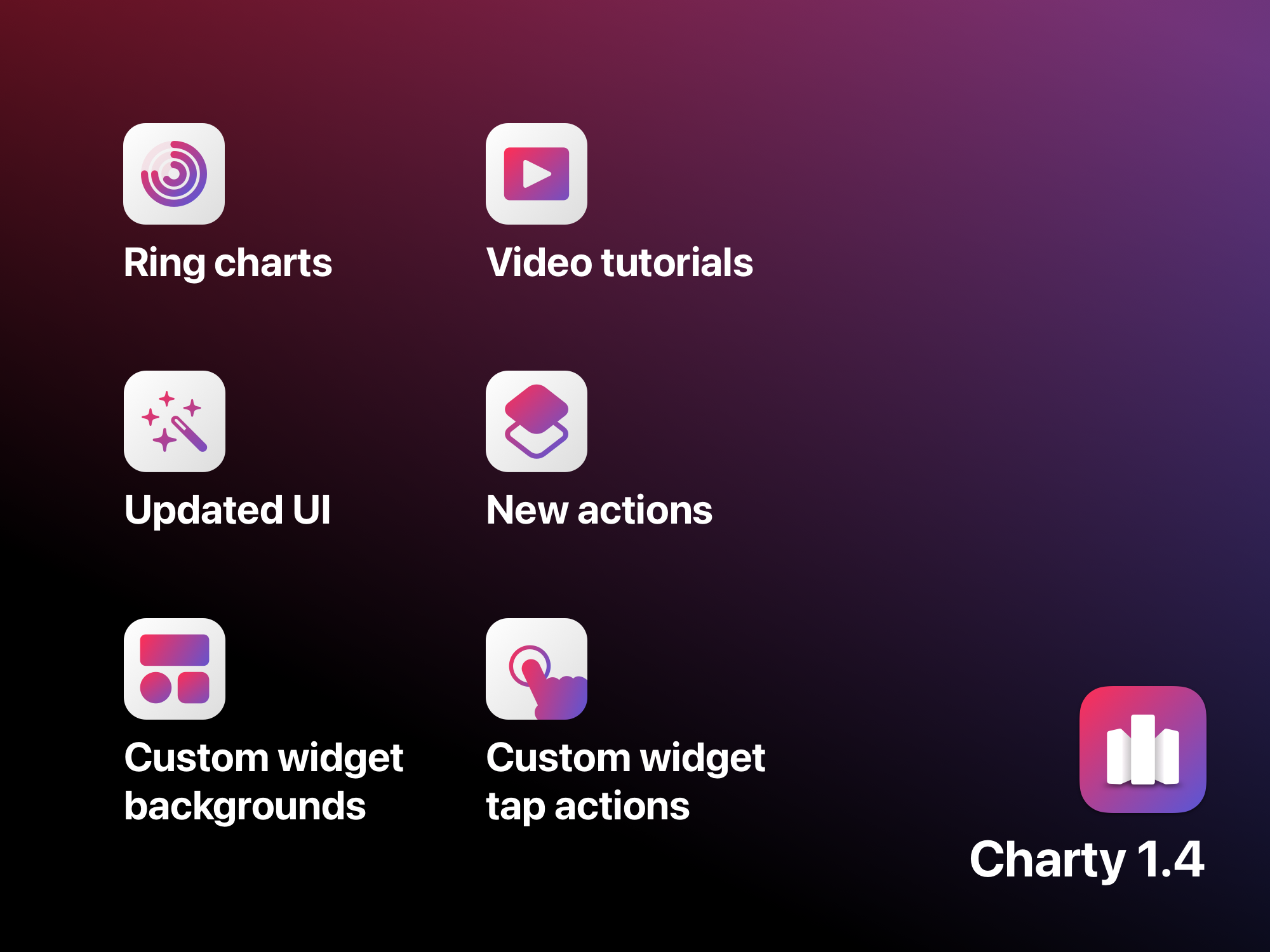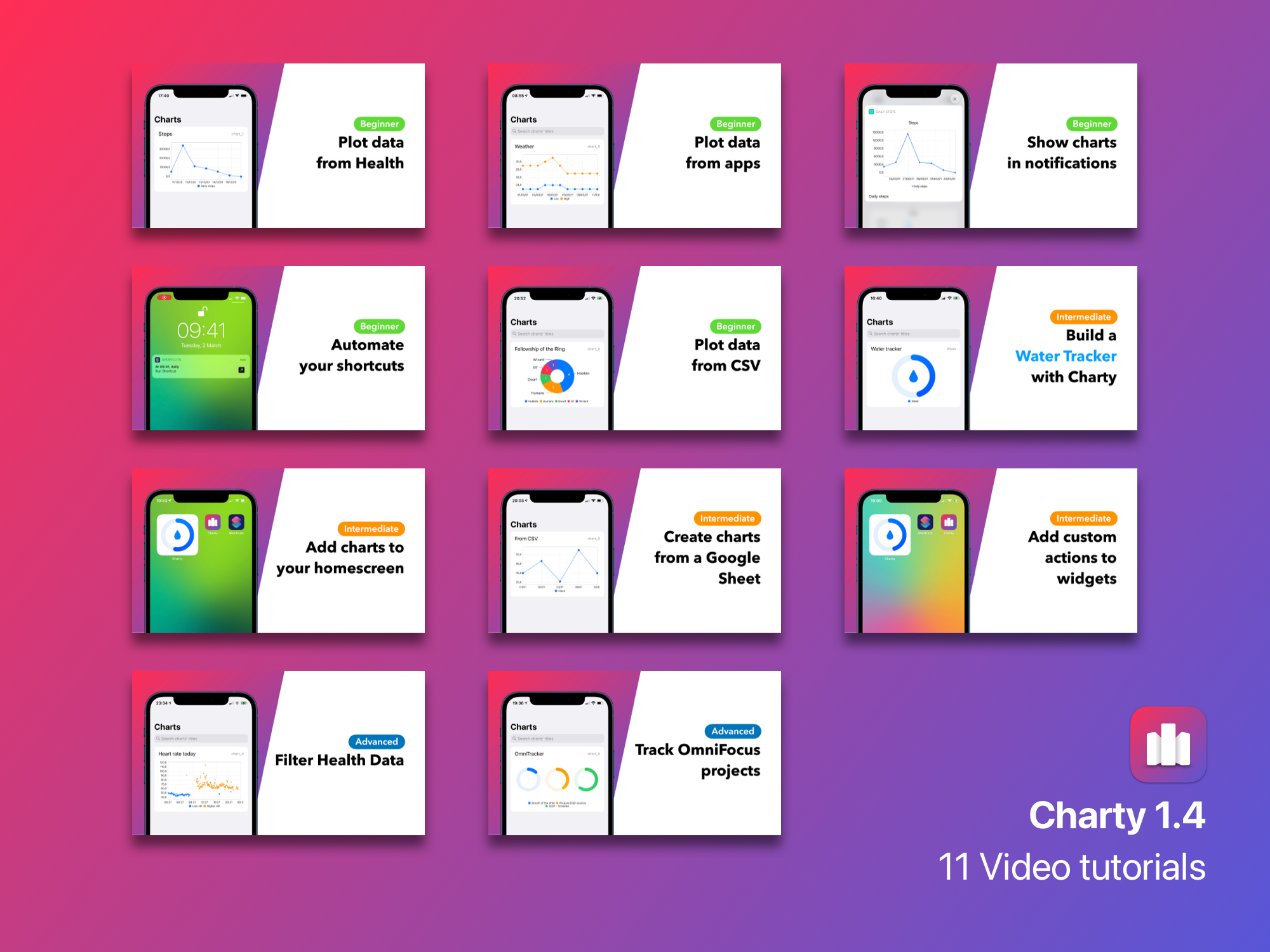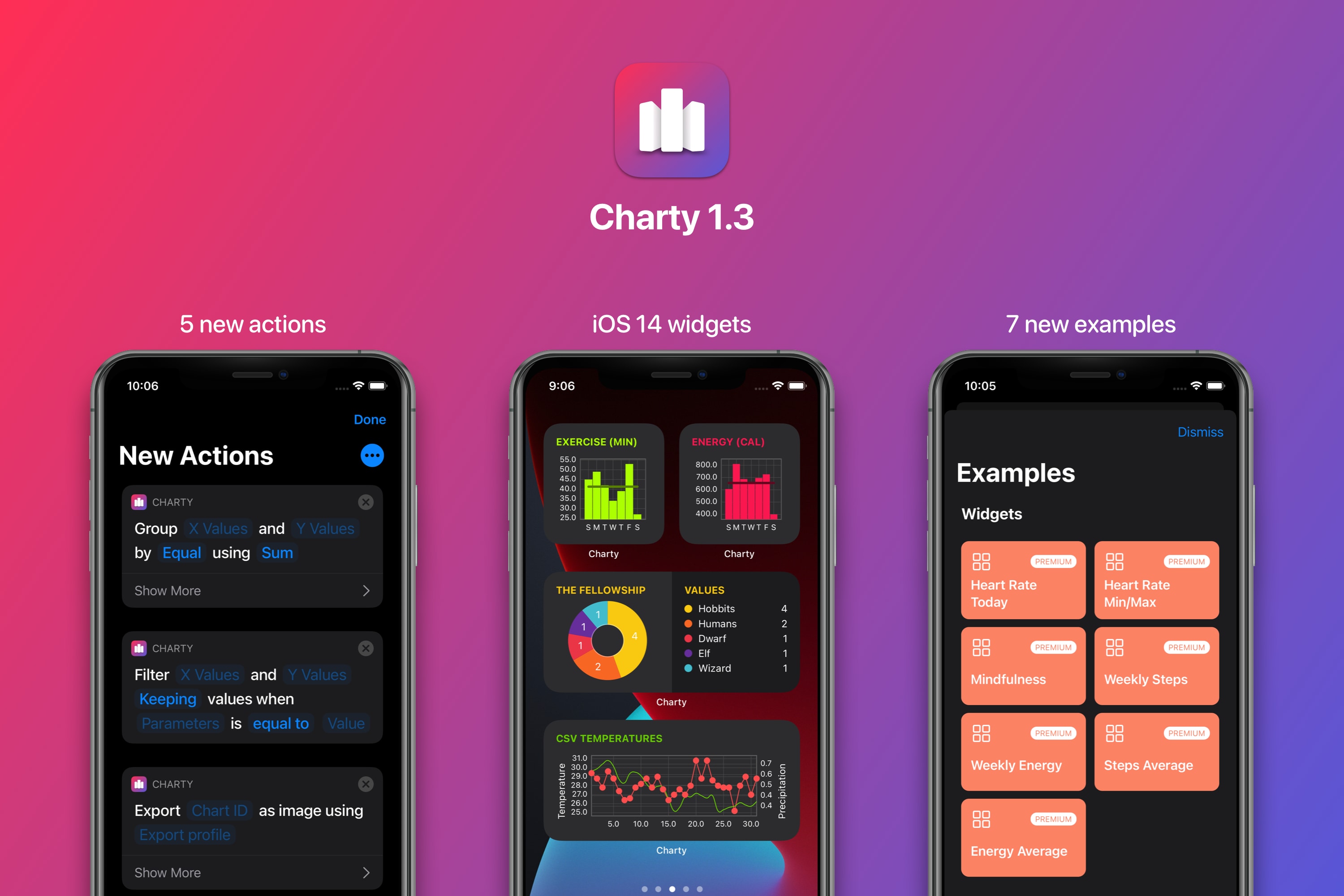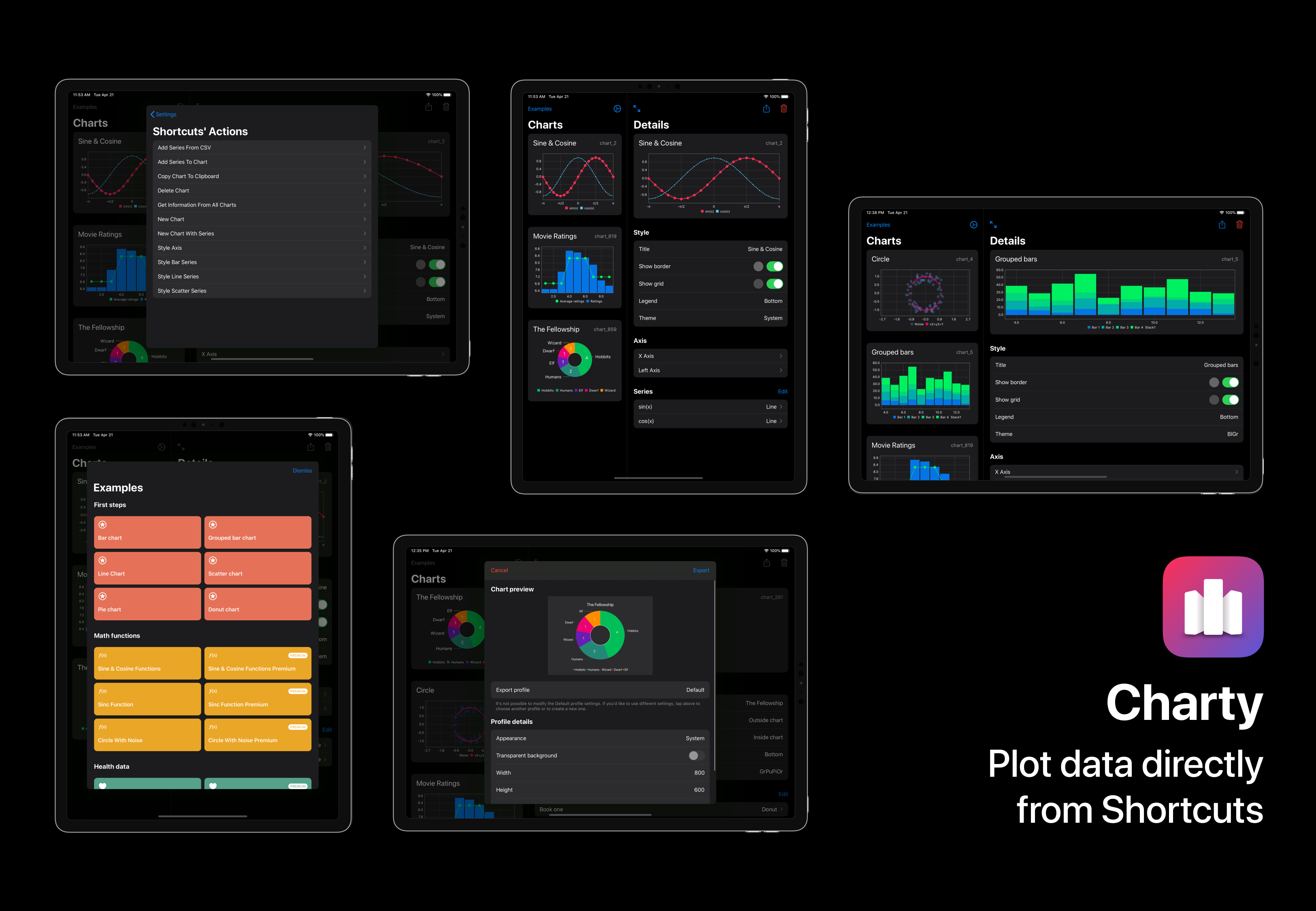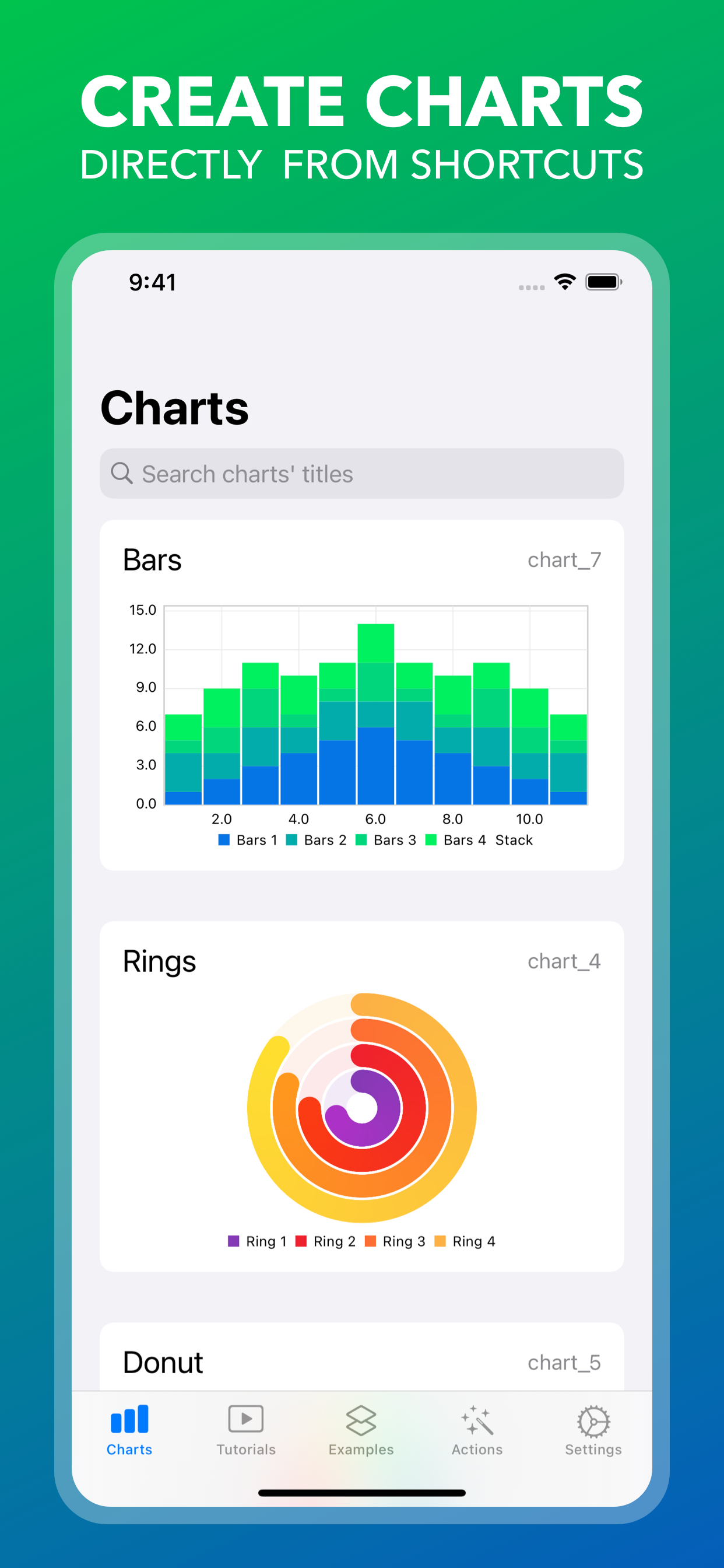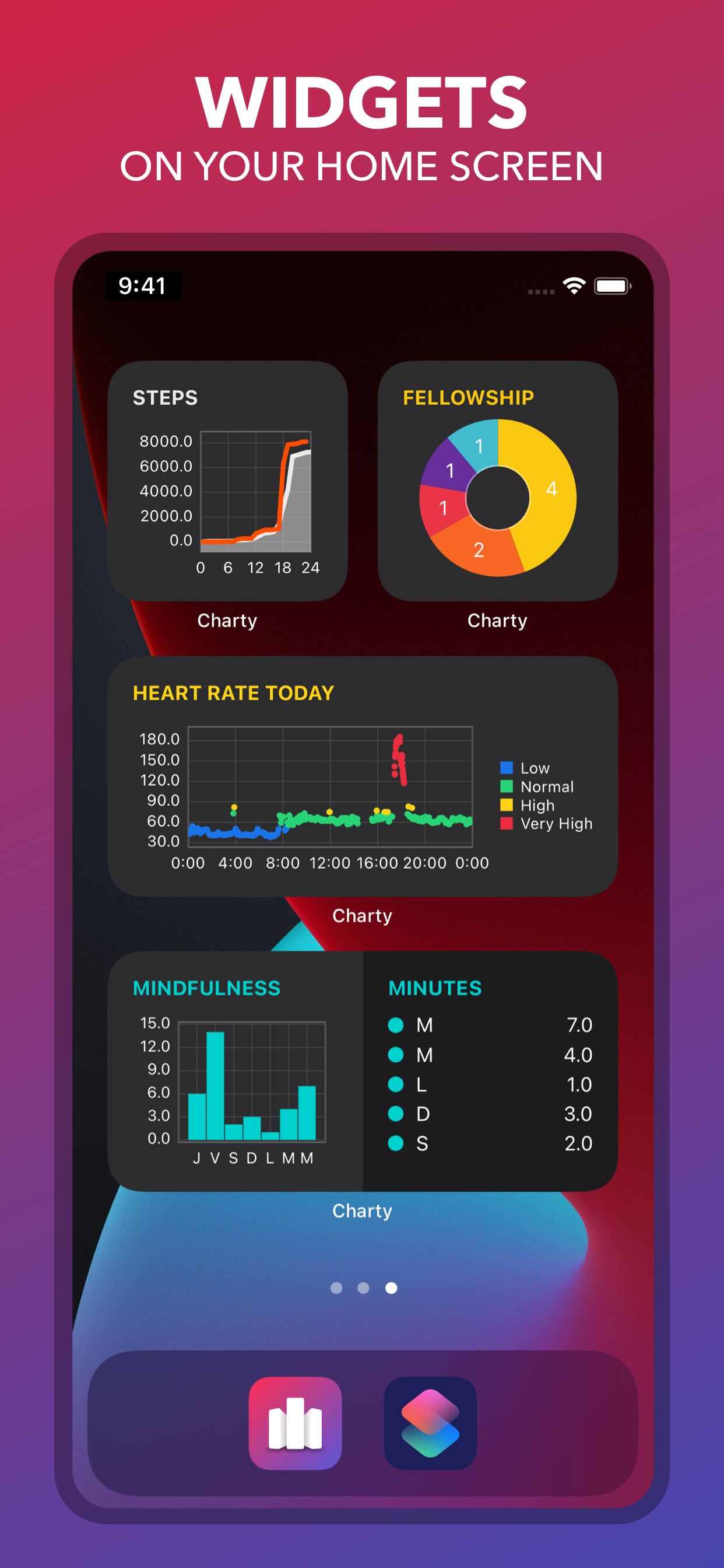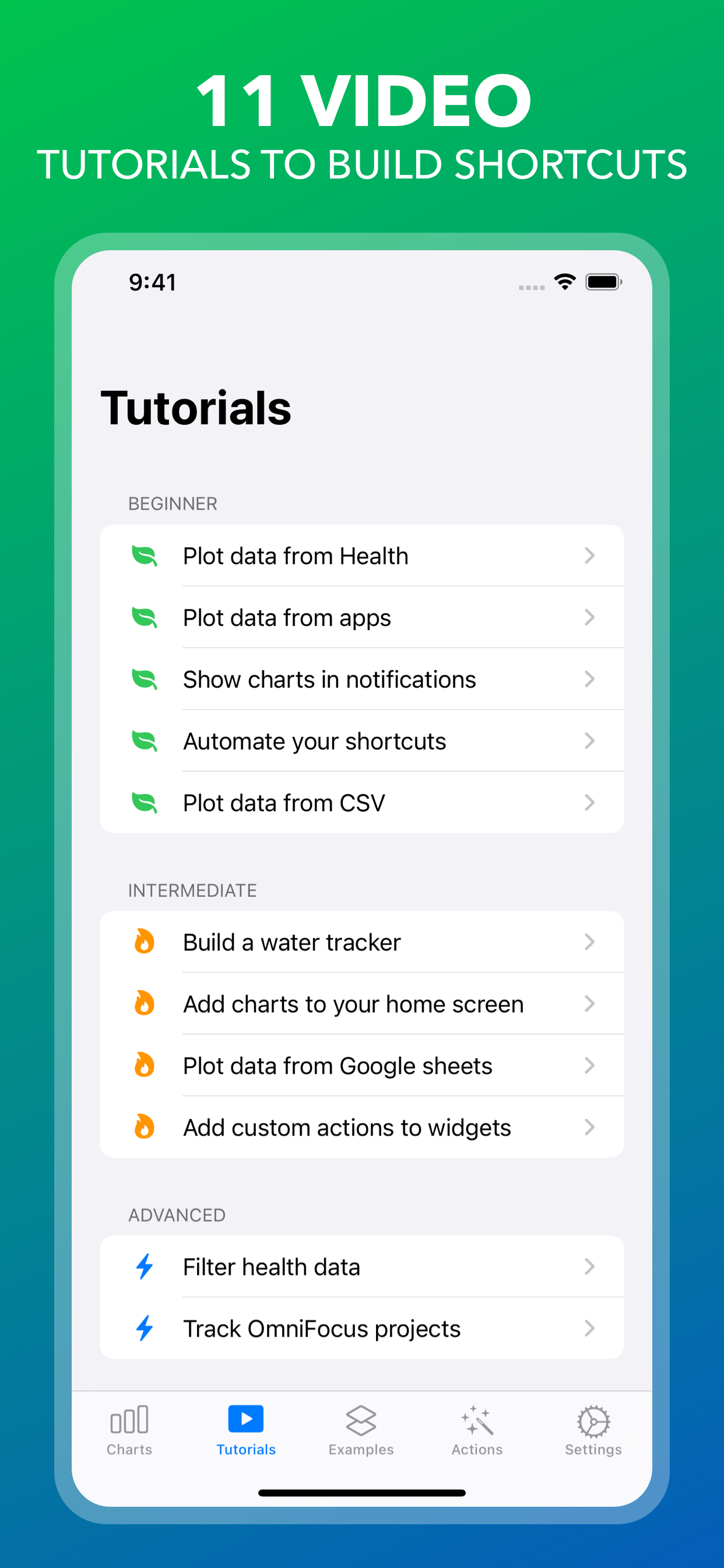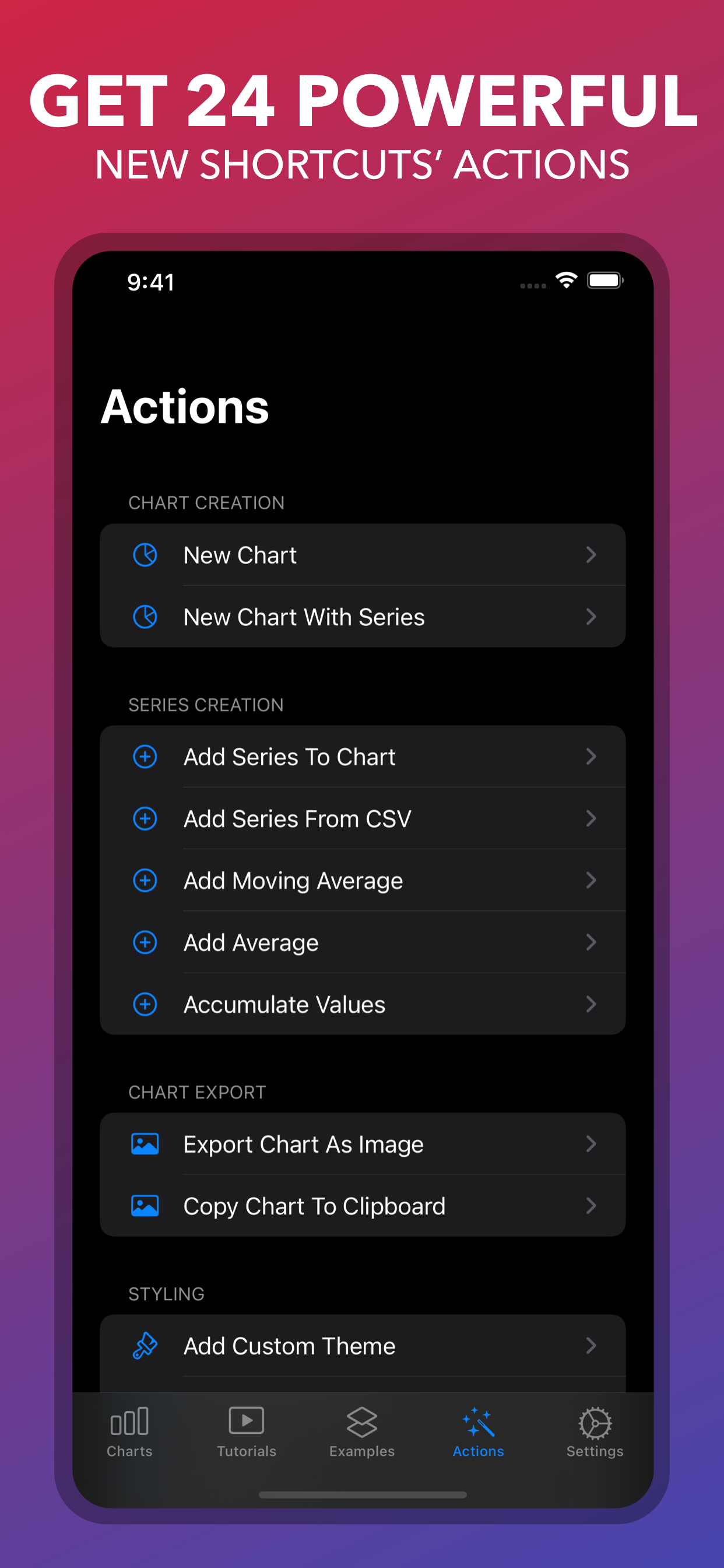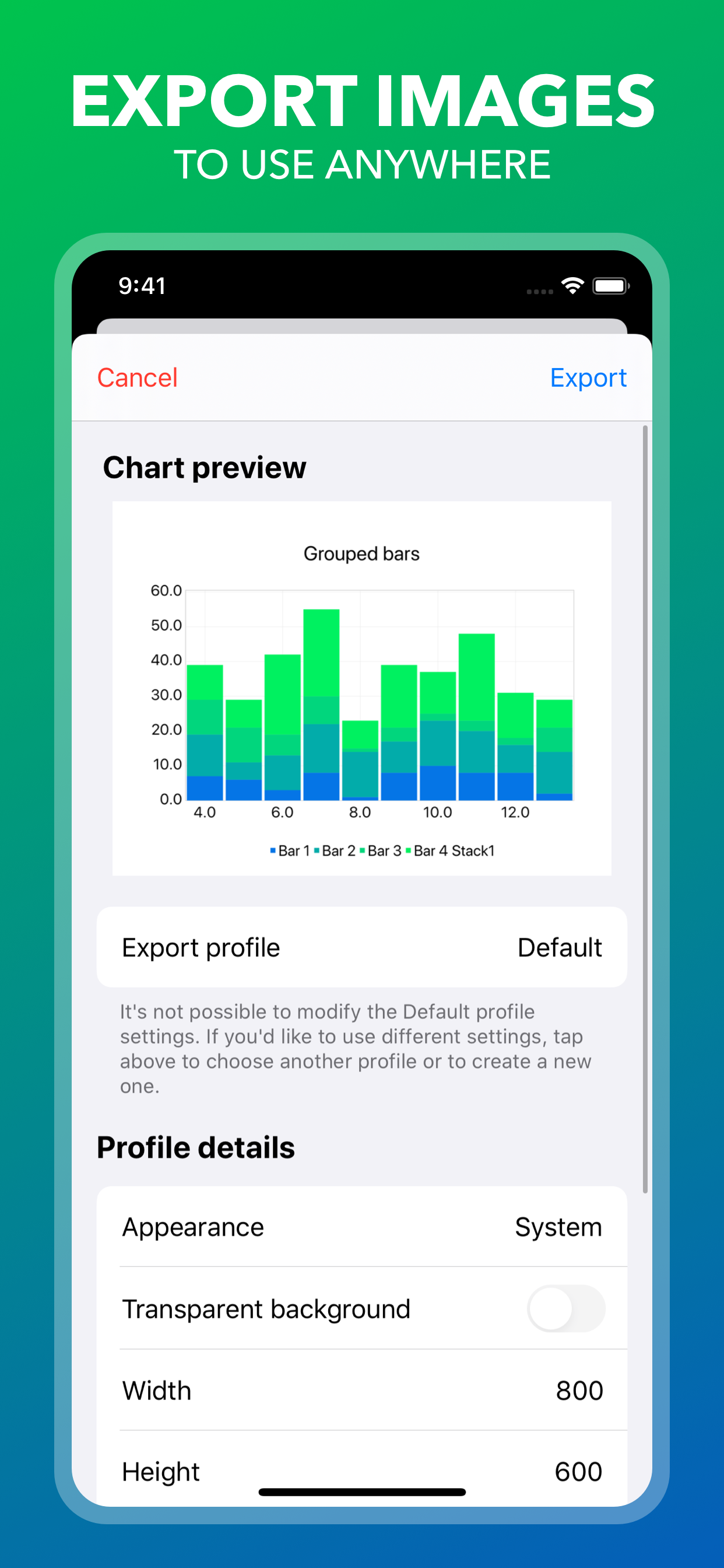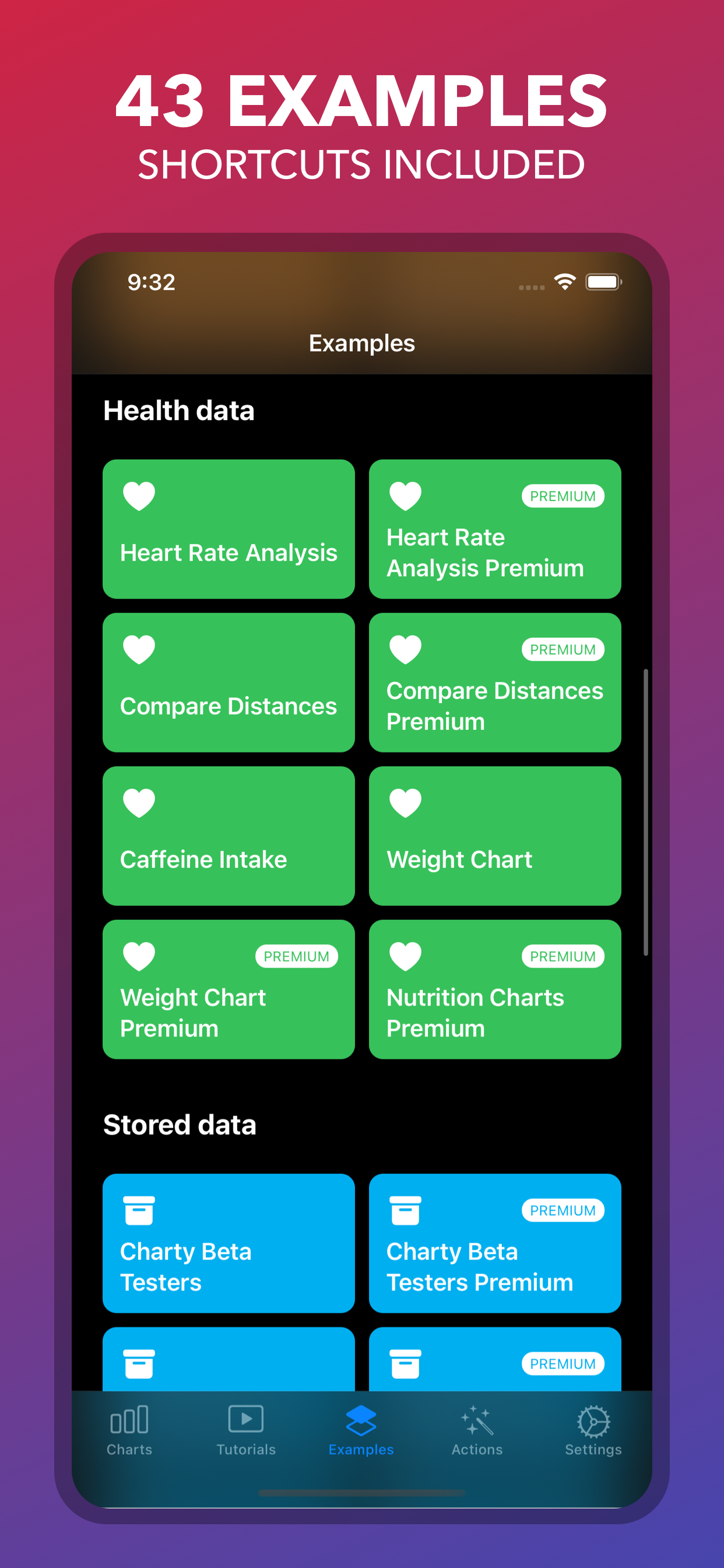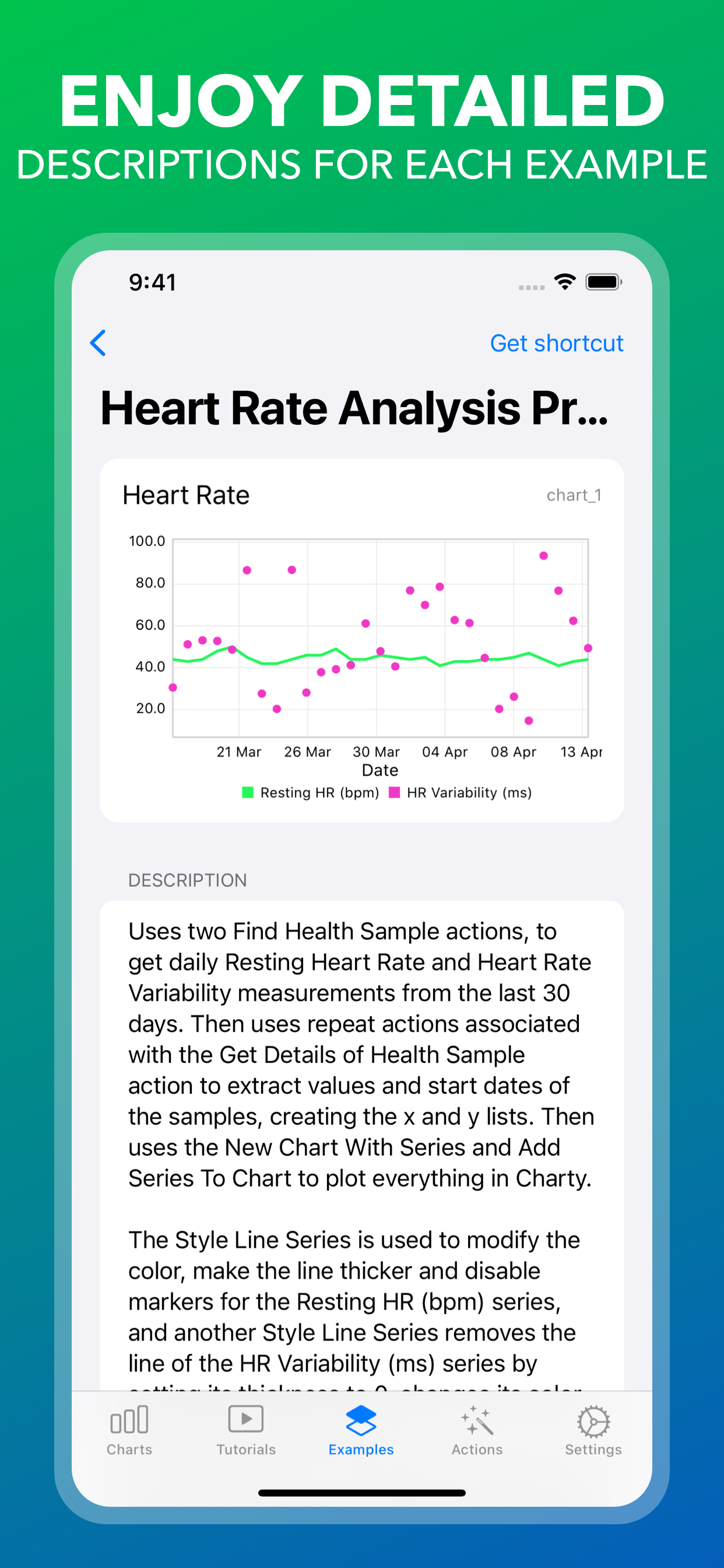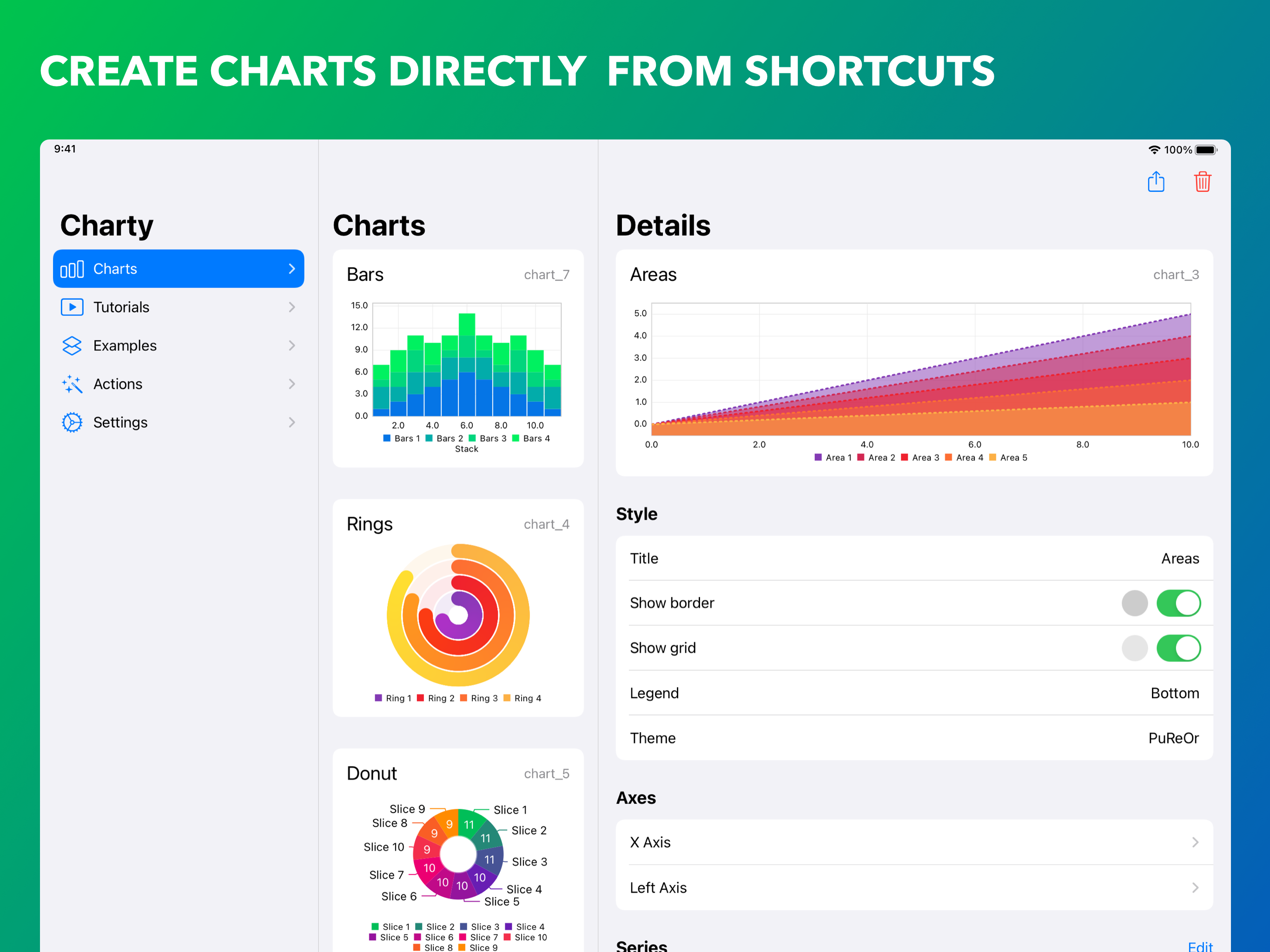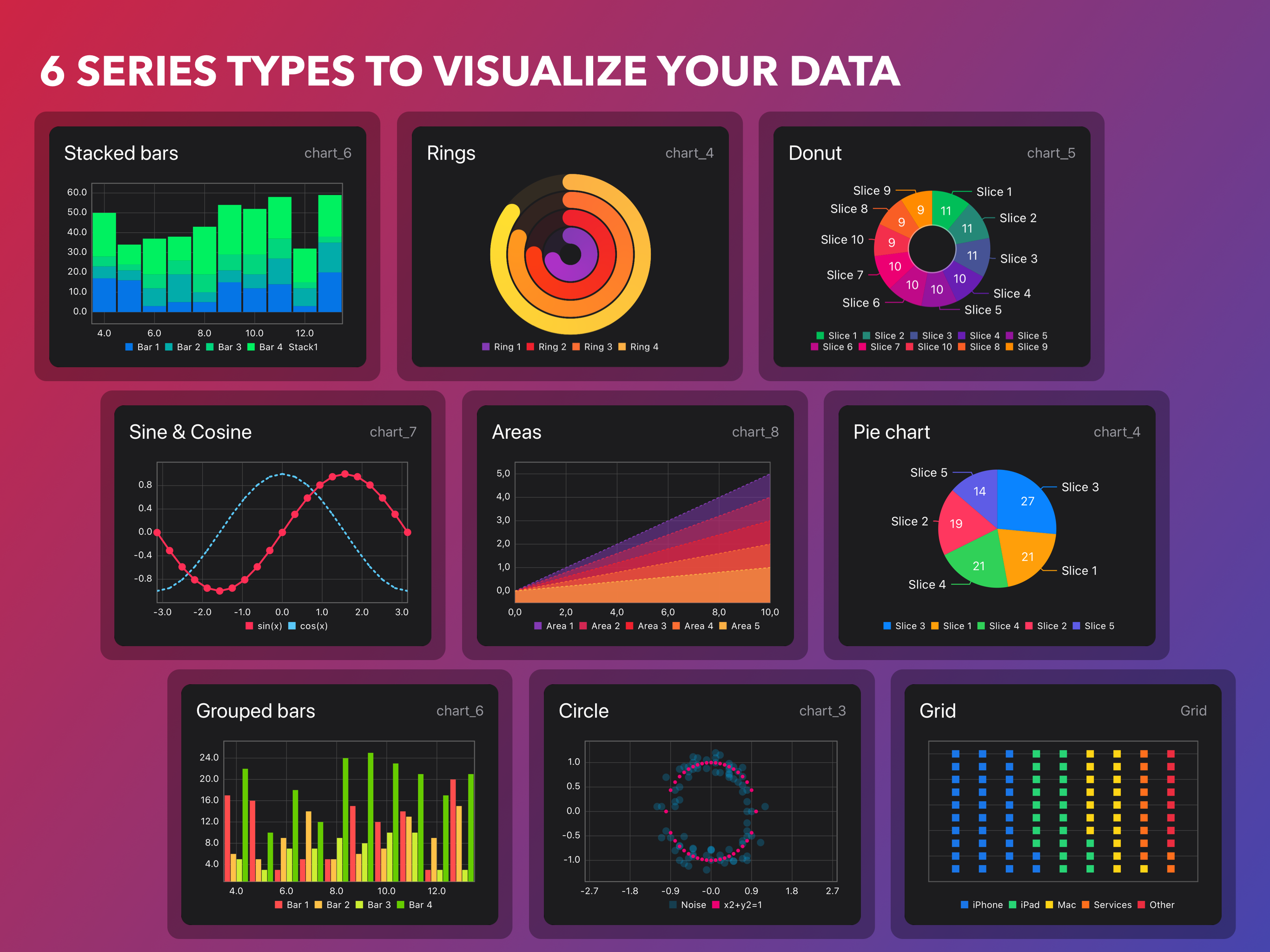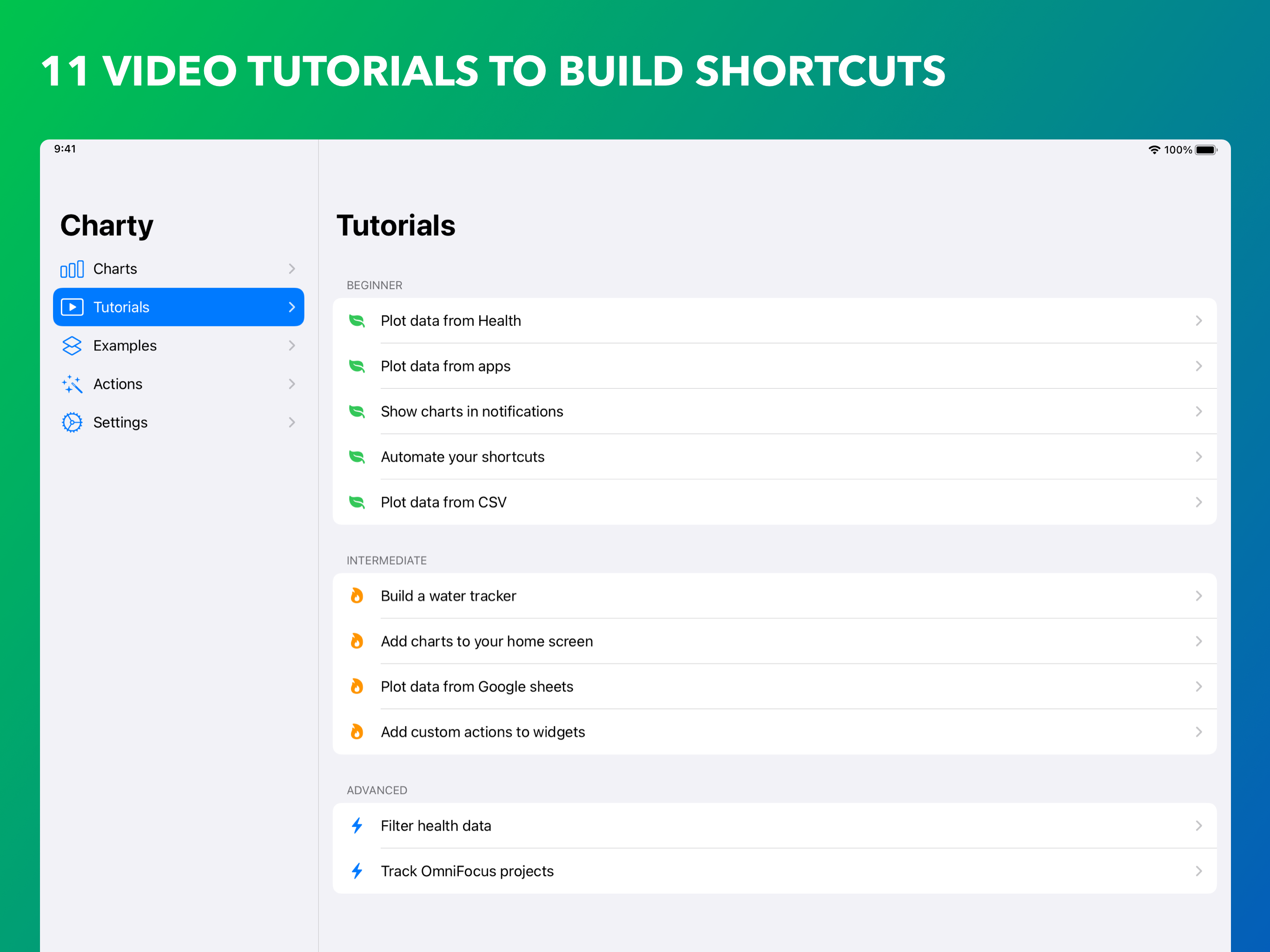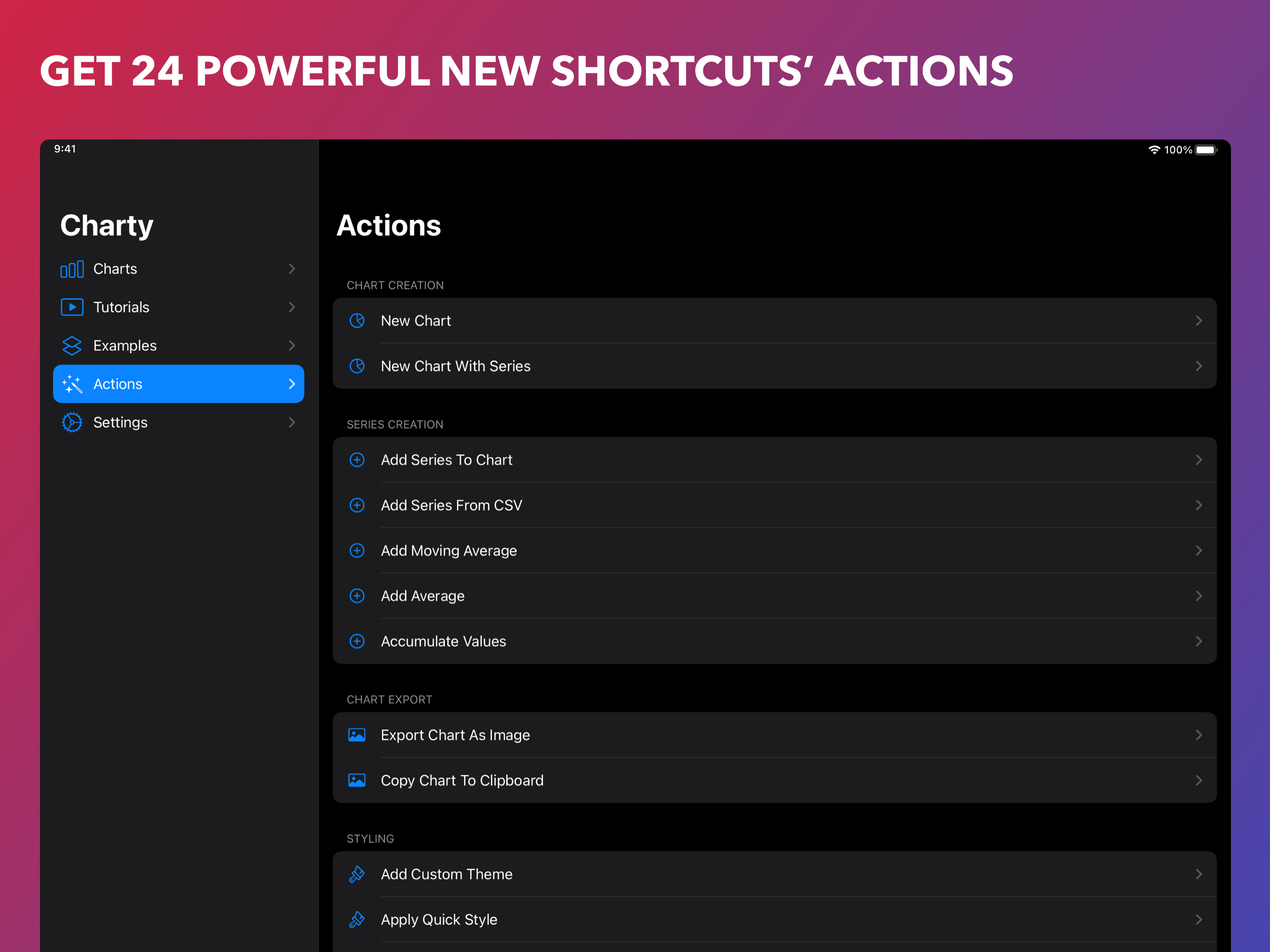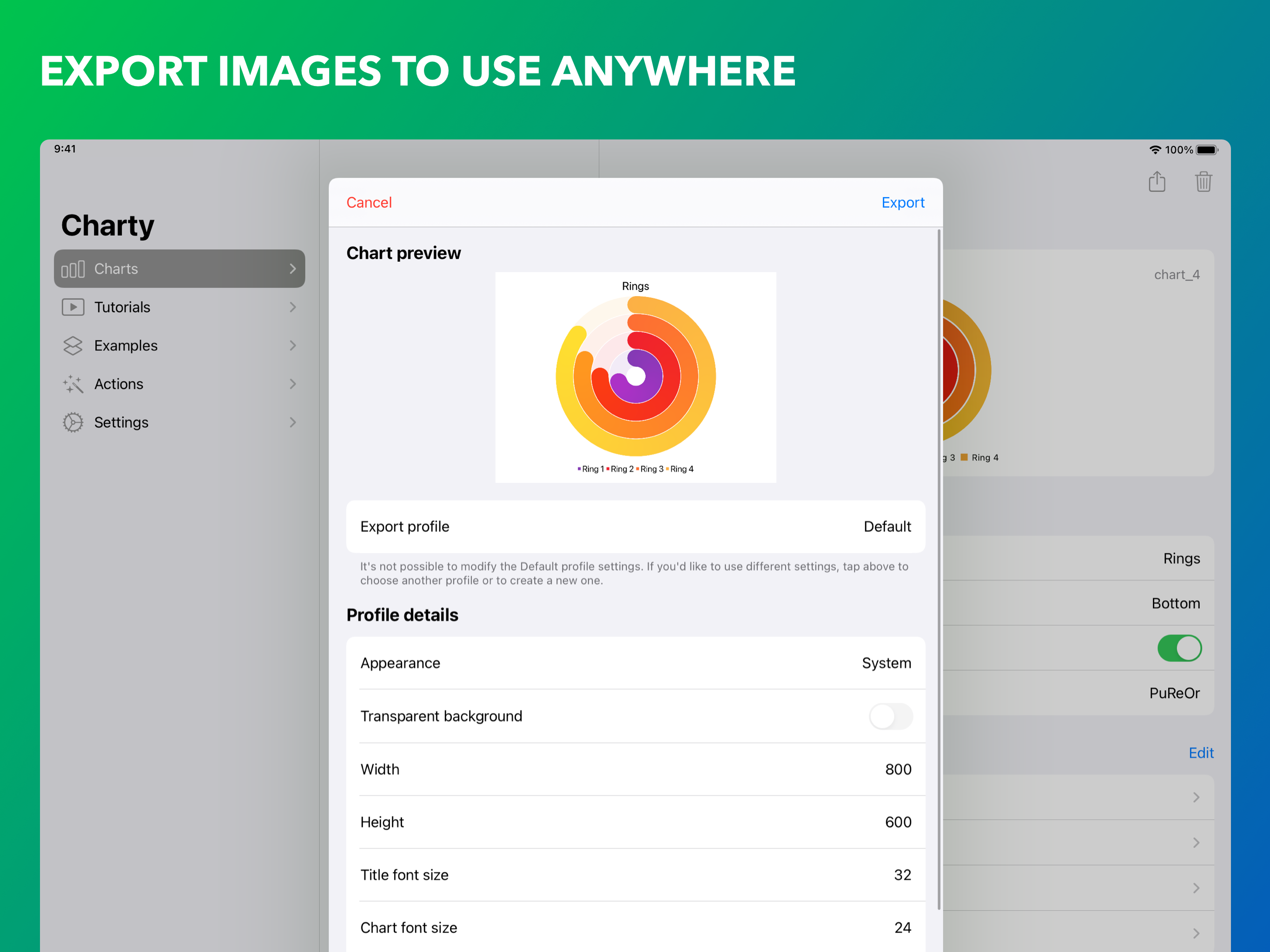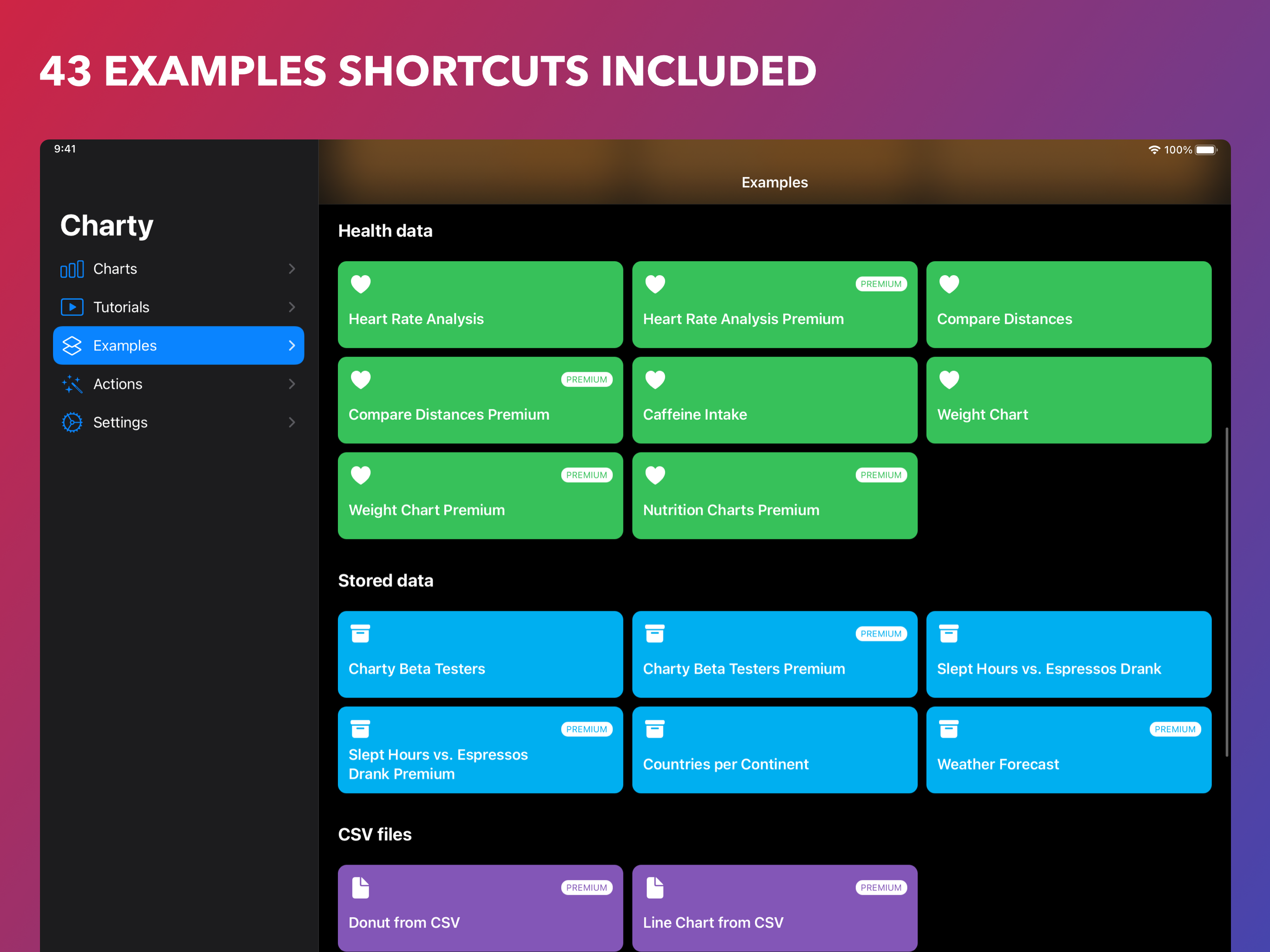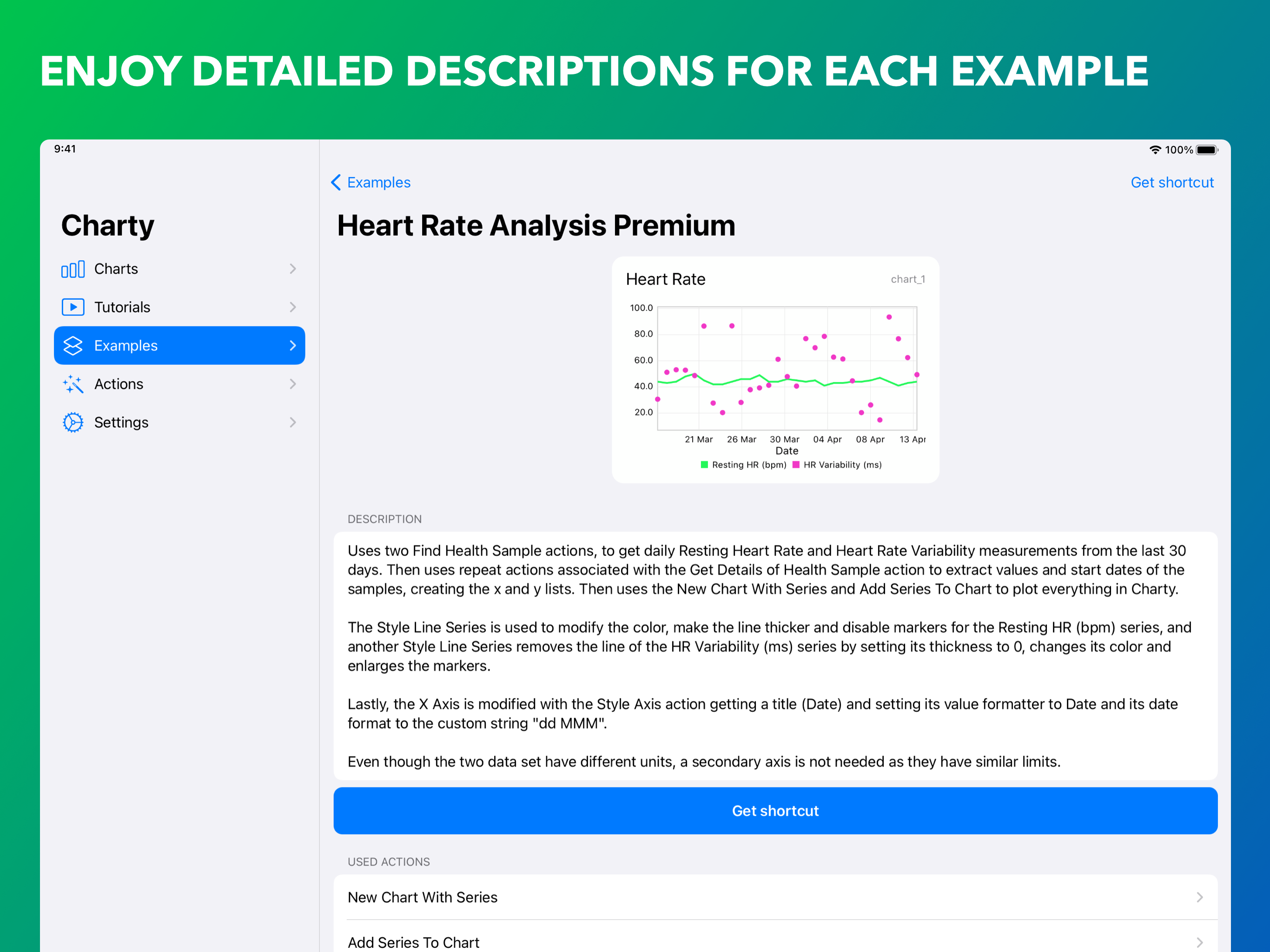Charty's Press Kit
Download the full press kit with high resolution hero images, screenshots and icons:
Current version: Version 1.4 (69,7 MB)
Older versions
- Version 1.3 (67,8 MB)
- Version 1.0 (103,1 MB)
Details
App Store URL
Pricing
Charty is free to download with iOS 14 Widgets support and 5 Shortcuts' actions: New Chart, Add Series To Chart, Style Chart, Delete Chart and Get Information From All Chart.
A one-time in-app purchase unlocks:
- 19 extra Shortcuts' actions: New Chart With Series, Add Series From CSV, Export Chart As Image, Copy Chart To Clipboard, Style Axis, Style Bar Series, Style Line Series, Style Pie/Donut Series, Style Ring Series, Style Scatter Series, Add Average, Add Moving Average, Apply Quick Style, Add Custom Theme, Group Data, Filter Data, Accumulate Values, Update Widgets and Delete Series
- Series styling and customisation (line width, stacked bars, markers size, series' colors, etc)
- Axis styling and label customisation (date time format, custom labels, etc)
- Custom themes
- Unlimited series per chart
- 31+ extra icons
This in-app purchase costs $4.99.
Developer
Rodrigo Araújo
Requirements
iOS or iPadOS 14.0
Icon
Hero images
Charty 1.4
Charty 1.3
Charty 1.0
App Store Screenshots
iPhone
iPad
About Charty
Charty was created to provide a way for users with a tool to visualize any kind of data they have on their iPhones or iPads.
With that in mind, the obvious choice to support any kind of data was to do it through Apple's Shortcuts app, as it allows users to create powerful algorithms that extract, process and create data.
By using simple actions provided by default on Shortcuts, users can collect data from anything in their lives, be it sleeping patterns, distances walked, calories burned, heart rate variation, pages read on books, etc. And, using Shortcuts, they can process that data and feed it to Charty, which plots it in beautiful ways and generates images that can be easily shared or used on presentations or documents.
Charty can also be paired with other great Shortcuts Utility Apps like Toolbox Pro, allowing users to extract even more data (like Workouts) and process them with more powerful actions. DataJar is another great companion for Charty, as it gives users a complete framework to store and access data. Also, to organize all the shortcuts created, users can use LaunchCuts, which provides folders and many other functionalities to organize shortcuts.
About me
Hi 👋🏻!
My name is Rodrigo Araújo and I'm a Computer Engineer from Natal, Brazil. Charty is my second app, but it's far more ambitious than my first one (ChatStats).
I also have a masters in Petroleum Engineering and, by day, I work in the oil industry as a Reservoir Engineer, specifically in the Formation Evaluation area.
Visualizing data has been a long passion for me, and I've always wanted a simple way to plot charts in iOS. Charty scratches many itches I had in the past like monitoring Apple Watch's badges progress, or checking if I'm on track to meet my reading goals.
The idea for Charty came to me while I was testing Alex Hay's amazing Toolbox Pro. After seeing what he made possible, I knew I had to try making an app to visualize data.
This endeavour wouldn't have been possible without the loving patience of my dear wife (love you, Mah! ♥️), the help of my brother, and the help of the 2200 beta testers who tested, crashed, found bugs and sent feedbacks. Thank you!